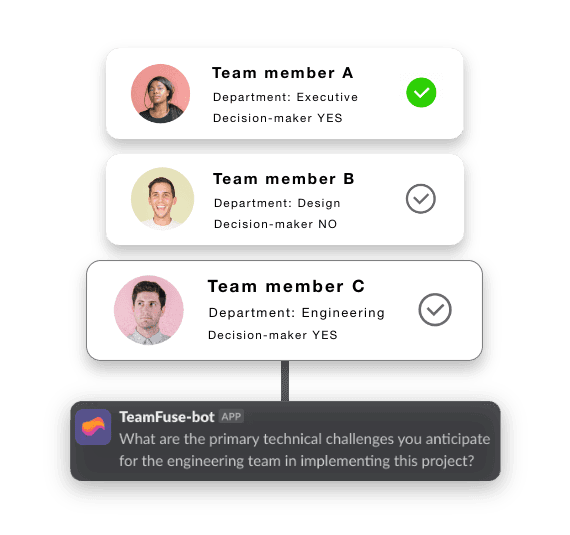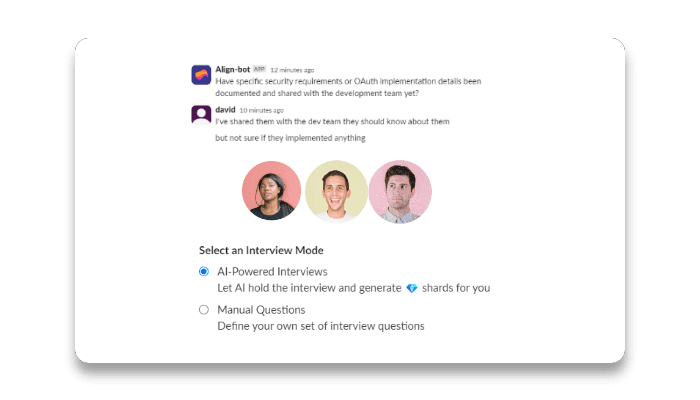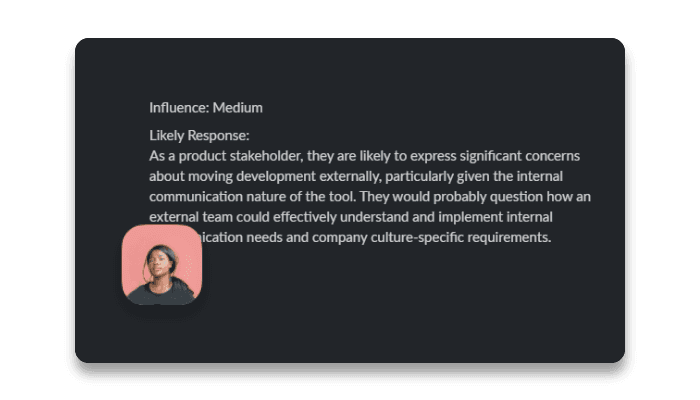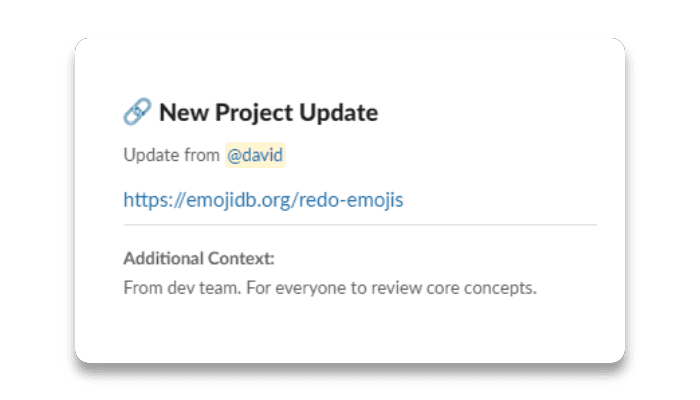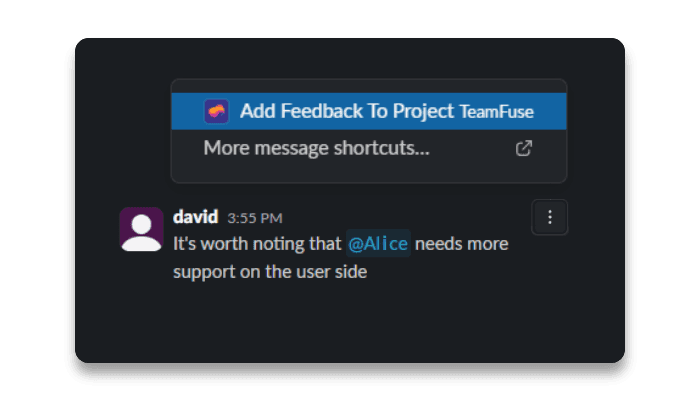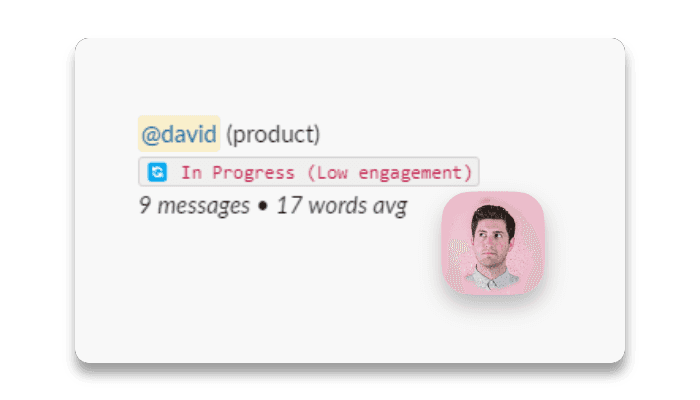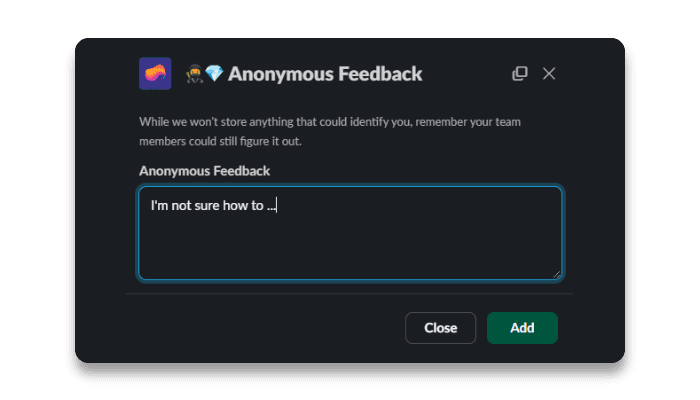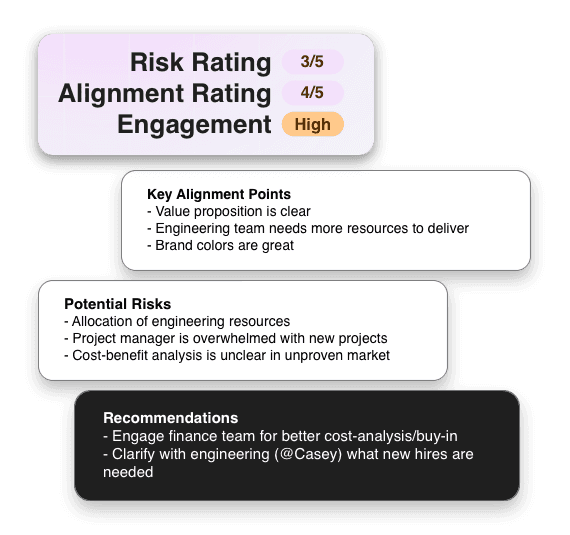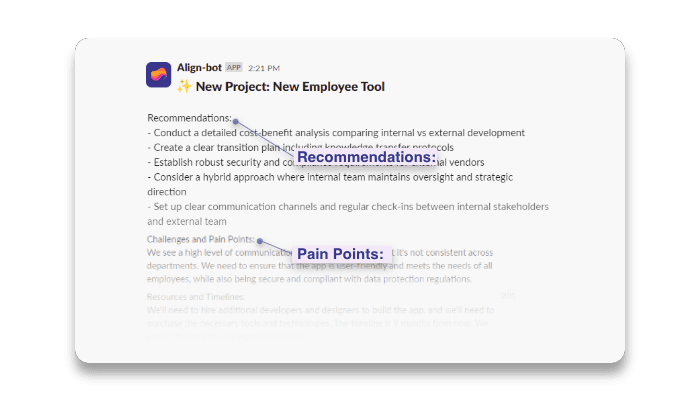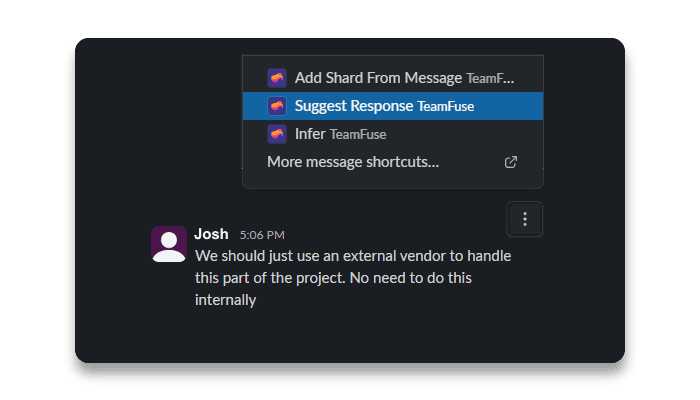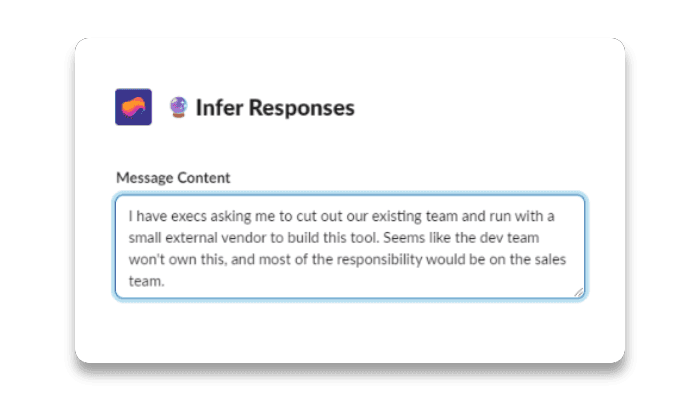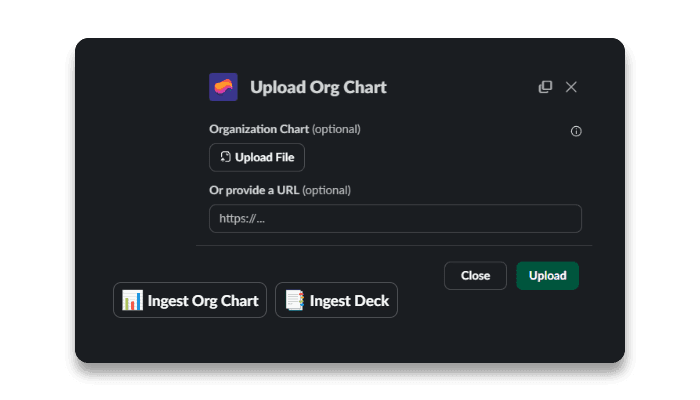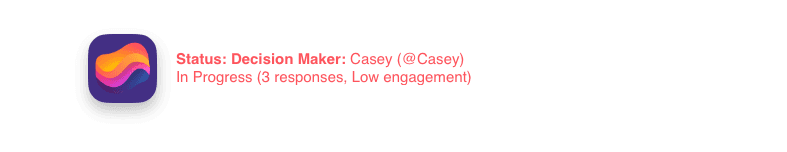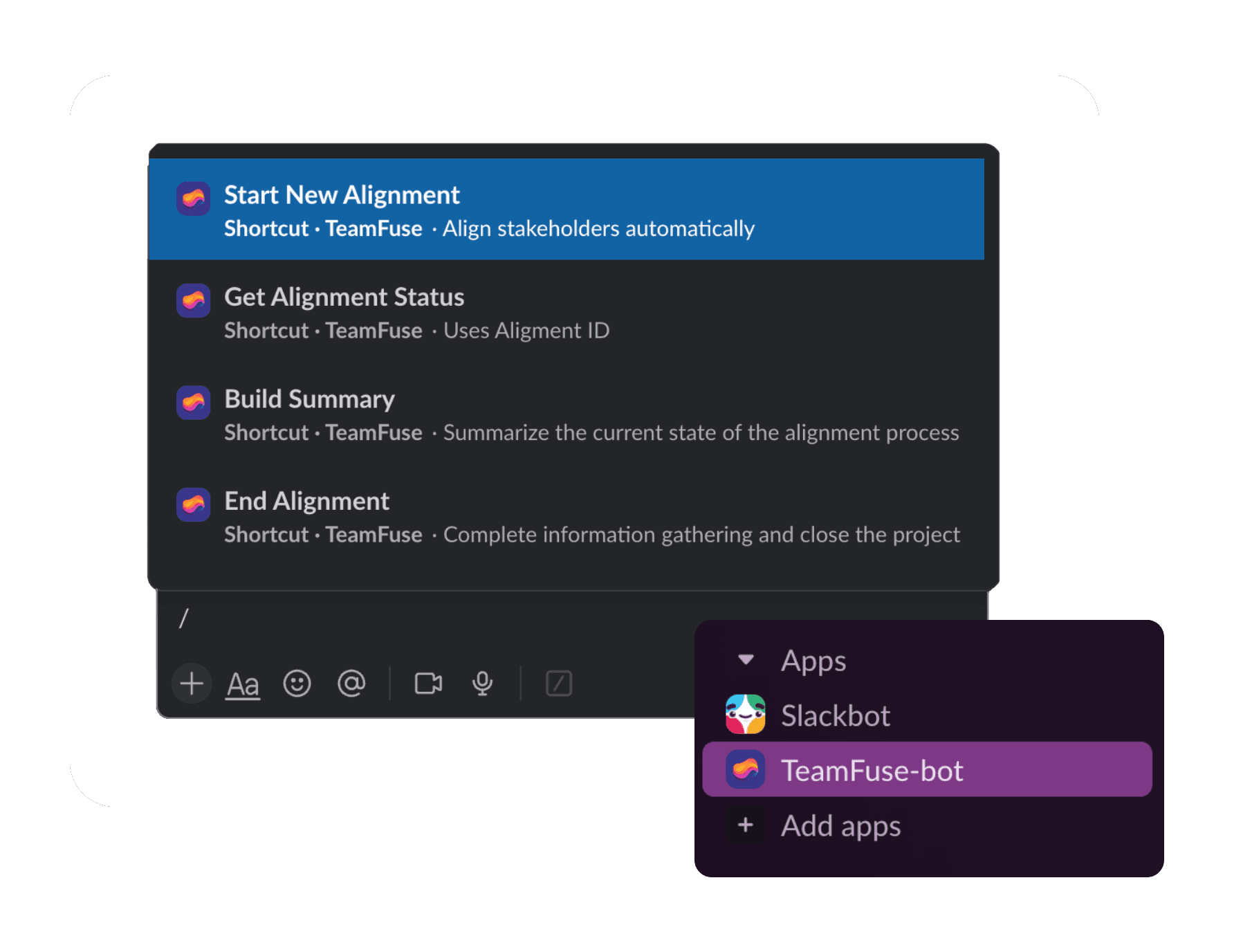Your Intelligent Diplomat

Project Managers

Analysts

Creative Teams

Non-profits

Stakeholder Teams
Step 1: Collect
Interviews
Let AI run personalized stakeholder interviews, or define your own set of questions to ask.
Learn How To Communicate
Probe how stakeholders want to communicate - how often and in what format 💎
Broadcast Project Updates
Write project updates and let everyone know 💎
Add Snippets of Insights
Add additional feedback from any message or document.
Automatic Reminders
Let stakeholders know you're still looking for feedback or responses 💎
Coming Soon
Anonymous Feedback
Write anonymous feedback to feed the AI 💎
Step 2: Facilitate
Summarize
Ask AI to create a project stakeholder report, including convergence/divergence, risk, and more.
Strategize Communications
Revise and suggests messages tailored to stakeholders and their objectives.
Explore New Scenarios
Ask AI to predict how stakeholders will respond to new information or project changes.
Coming Soon
Upload Company Culture Docs
TeamFuse can use company culture decks to adapt its tone and communication style.
Coming Soon
Launch Mediated Group Chats
Suggests conversations that "should be had", and provides key points to iron out together.
Integrated into Slack
Comparison

Manual

TeamFuse
Installation
FAQ




Still have questions?
Can't find the answer you're looking for? Enter your email address, We'll get in touch with you ASAP


Instant Access

AI-powered

Email Support